At Instapage we hold ourselves to the highest standards: yours. That’s why we do what we do and why you’ve come to expect continuous improvements and enhanced functionality from us.
We work at a breakneck pace to get you the updates you request (just three weeks ago we introduced our new CSS editor that allows you to design post-click landing pages down to the last pixel) and to create the features — often from scratch — you ask for.
In keeping with that commitment to respond to our user’s needs; we’re announcing our new alignment, grouping, and improved mobile responsive features.
Conversations with designers who use our software exposed a few friction points that we immediately set out to smooth over.
No other post-click landing page platform can offer this level of design precision
One difficulty all post-click landing page creators expressed was how long it took to get their designs perfectly arranged and ready to go live.
This release significantly improves your ability to organize design elements and reduce the time to launch. Gone are the days of hacky workarounds, browser extensions, or tedious eyeballing to precisely arrange all the elements on a page.
Our alignment and grouping features enable you to select and move multiple page elements and resize them — while keeping their aspect ratio. The newfound ease with which you can group multiple objects allows for easy manipulation of design assets with pixel perfect alignment and distribution control. Better still, these new alignment and grouping features will be instantly familiar to anyone who has used any of the traditional design tools on the market.
Another frustration facing users of all post-click landing page builders is the cumbersome and time-consuming process of completing the mobile version of pages. We’ve significantly improved the process of converting desktop designed pages into great mobile pages.
This workflow for converting desktop pages to mobile pages is new and unique to Instapage — although some education is required. (More on how this new workflow works in a moment.)
All of these powerful features will allow you to create mobile-ready pages rapidly with a higher degree of design accuracy.
Let’s take a look at these features in more detail…
Alignment and distribution
When you’re designing an optimized page, you’re likely including a relevant image, persuasive headline, bulleted copy, a contrasting CTA button, and more. Not only should these be included, but they should also be aligned appropriately, so they work in unison to create the kind of compelling experience that gets prospects to convert.
The problem was, that if you included all of the recommended elements mentioned above, you could potentially have a lot of guidelines. This overlapping array of guidelines often made it tough to align specific elements perfectly.
That changes today!
We’re excited to announce our new alignment and distribution toolbar! Check out this short demo to see it action:
Grouping
Now that you can accurately align multiple elements, it’s time to group them.
The ability to group elements creates a natively mobile responsive set of objects. Alternatively, groups can be configured to lock the aspect ratio of complex arrangements to maintain their exact proportions when they’re converted to the mobile version of your post-click landing page.
Mobile Aspect Ratio Lock keeps your layered groupings together and locks the aspect ratio, whether they’re on a desktop or mobile layout. Watch this to learn how the grouping feature works:
But wait, there’s more…
Another interesting piece of feedback we recently received came from some of our power users (mostly members of teams or digital agencies who’ve published and optimized a large number of post-click landing pages on multiple campaigns). Many explained that they had tried other post-click landing page builders; all lamented that it took far too long to convert the desktop version of their post-click landing pages to mobile.
Converting your page to be mobile responsive shouldn’t be a time suck.
And, now it isn’t. This brings us to our next announcement:
You can now automatically generate mobile responsive pages
The ability to regenerate mobile pages based on changes made to the desktop page used to a time-consuming endeavor. Before today, anytime a new page was created on desktop, you were forced to align each page element manually on mobile so that the page looked professional and conversion-worthy.
You know, like this:
With our new mobile alignment feature, your mobile post-click landing page version is already perfectly aligned. Meaning you can now create mobile responsive versions of your post-click landing page quicker and more accurately than ever before.
This feature is unique to Instapage and not available on any other builder.
Watch this short video to learn more:
Stop losing sleep over misplaced pixels
We tell all marketers that “every promotion deserves a page.” But that doesn’t tell the full story.
Every promotion deserves a great page. One that you’re confident is pixel perfect, exquisitely composed, professional and polished, whether it’s in desktop or mobile form.
With the release of our new alignment and distribution functions, along with the new grouping and aspect ratio locking features, this is more than possible.
Instapage is the most powerful, yet simple to use, post-click landing page builder on the market. We’re confident you’ll love how fast you can design and launch post-click landing pages with these new features.
Find out more
If you’re already an Instapage user, login here to start using these features. If you’re not an Instapage user, sign up for an Instapage Enterprise demo here and see how powerful our platform can be to your marketing campaigns. Your conversion rate will thank you.

See the Instapage Enterprise Plan in Action.
Demo includes AdMap™, Personalization, AMP,
Global Blocks, heatmaps & more.
